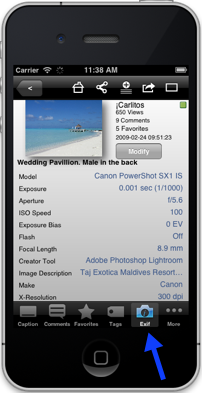How to view EXIF information?
Last updated September 22, 2011
EXIF Info
EXIF Info is a useful tool for photographers to better understand the techniques used in capturing an image. In PhotoExplorer , if the photo was uploaded with EXIF info, you can view the EXIF data for a photo when you are in details view. More information on when photos have EXIF info can be found here: What happens with EXIF information when uploading photos?
Viewing EXIF info
To view a photo's exif info
- Tap on the photo you wish to view EXIF info.
- When you tap on the photo you will see it in either full screen or details view. EXIF info is available when you are in details view. If you are in full screen tap on the the icon on the top right to switch to details view.
- You can drag up to scroll up or down to see all the information available.