How to configure PhotoExplorer for Overscan display on your Apple TV?
Last updated April 10, 2012
Overscan when Airplay in Presentation Mode
When you enable AirPlay on your iPad or iPhone, in PhotoExplorer you can choose between Presentation mode (stream photos or videos) or Airplay Mirror mode (mirror the complete PhotoExplorer app). When you configure overscan display and you are in presentation mode, photos will show to the very edge of your TV when using presentation mode.
Note: The Display Overscan setting only works on devices with iOS 5
Configure PhotoExplorer for overscan display
- Go to Home>Settings
- Tap on AirPlay & TVOut

- Change the setting "Display Overscan" from OFF to ON
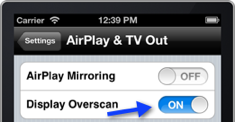
- Tap on Settings and Tap on Done. Now when are in AirPlay presentation mode, photos will show to the very edge of your TV.