How to change the passcode for all stacks and accounts?
Last updated February 22, 2012
Changing the passcode
The first time you passcode protect an account or Stack, the passcode is stored as the passcode your device.
To change the passcode of all your passcode protected accounts and stacks:
- Go to Home>Settings
- Tap on Change Passcode
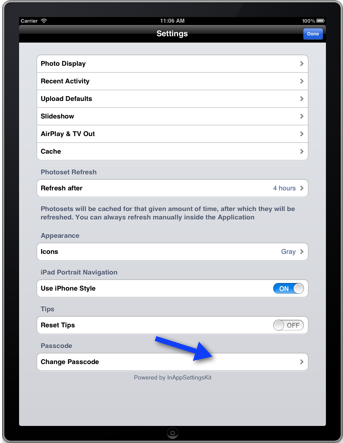
- Enter your current passcode
- Enter your new passcode
- Confirm your new passcode
- The passcode for all your passcode protected accounts and stacks has been changed to the new passcode
If you wish to passcode protect a user or stack you need to enable passcode protection in the account or stack. You can find detailed steps in the following articles:
How to enable or disable passcode protection in a Stack?