Problem when trying to sign in to Flickr?
Last updated June 9, 2012
When trying to add a Flickr account the following error appears:
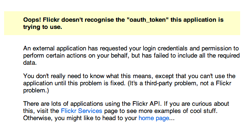
In PhotoExplorer 2.5.1 we have introduced the new Flickr OAuth authentication and some users are experiencing problems when adding new accounts. To solve this you can turn off oauth authentication. Follow these steps:
- Launch the Settings App.
- Go to Apps>PhotoExplorer and turn off "Flickr OAuth"
- Launch PhotoExplorer and add your account.