Searching for Groups
Last updated November 16, 2011
Searching Groups
With PhotoExplorer you can search for Groups in Flcikr.
- Go to the Home screen by tapping on the home button on the toolbar at the top.
- In the Home screen, from the menu tap on on Search. The Search screen will appear.
- In Search for, tap on Groups
- Enter one or more keywords for the groups you are searching for.
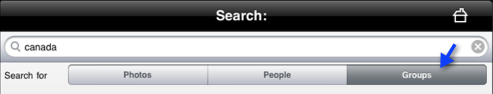
- Tap on Search. You will get the list of groups that have in their title, the keywords you specified in the search.

- You can tap on any of the groups to navigate to their streams.