Searching for photos from your Flickr Contacts
Last updated November 16, 2011
Searching for photos from your Contacts
With PhotoExplorer you can search for photos from your Contacts.
- Navigate to your contact's menu page by going to your contact list and tapping on the contact or by looking at a photo of his/hers, and then tap on the action button and select his name.
- Once you are in your contact's menu page, tap on Search.
- The Search screen will appear indicating that the search will happen only within this contact.
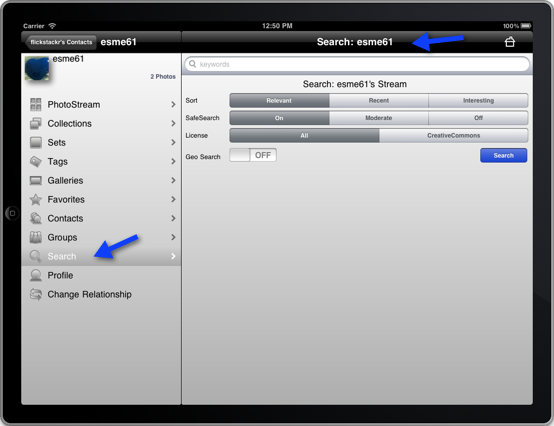
- In the Search screen, enter one or more keywords.
- In Sort, tap on a sort criteria, by default relevant is selected.
- You can also change the options for SafeSearch and License.
- If you want to limit the results to photos near your current location, turn ON the Geo Search option. If your device has localization enabled you'll see where you are located and therefore be able to search for nearby photos.
- When you have finished selecting the different options for the search tap on Search. Tip: If you want to keep the results form your search you can add the Search results to your Stack by tapping on the Stack button on the top toolbar. Learn more about the Stack in the following article: What is the Stack?