Coping Flickr photo URL for IM or SMS
Last updated November 2, 2011
Coping Flickr photo URL for IM
Use the Share on Social Network menu to copy the photos short URL link, so you can send that URL in a SMS or IM. You can copy the URL of:
- Any photo
- Any day Explore
- Your photostream, sets, collections, galleries, favorites
- Photostreams, contacts sets, collections, galleries, favorites from other users
To Copy the URL of a photo
- When looking at any photo in details view or full screen view, tap on the Share to Social networks button, located in the top toolbar.
- The Share Photo popup will appear, the short URL link to the photo will appear, and below that you will see a Copy button.
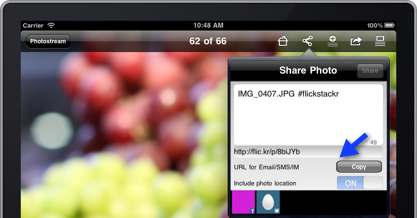
- Tap on the Copy button on the popup to copy the link to the iPhone/iPad clipboard
- To close the Share Photo popup, tap anywhere on the screen outside the popup
- You can now paste the URL on your IM or SMS.
To Copy the URL of photostream
Tip: You can follow the same steps to copy the URL of the explore, collections, sets, favorites, galleries.
- To copy the URL link of your photostream, tap on the photostream, then tap on the Action button located in the top toolbar.
- Now tap on Share via Social Network.
- The Share Photo popup will appear, the short URL link to the photo will appear, and below that you will see a Copy button.
- Tap on the Copy button on the popup to copy the link to the iPhone/iPad clipboard
- To close the Share Photo popup, tap anywhere on the screen outside the popup
- You can now paste the URL on your IM or SMS.